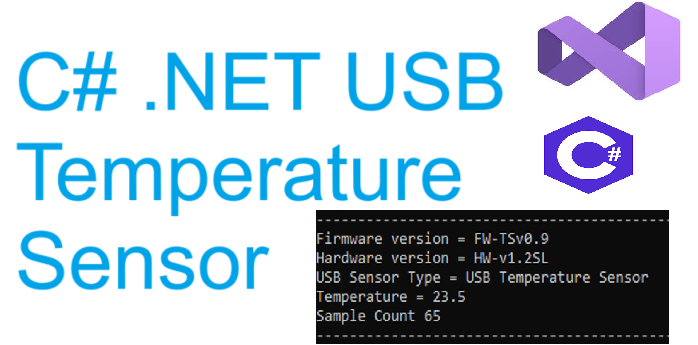Forget any wiring or inter connections for this C# temperature sensor example, all that is required is the USB Temperature sensor and a USB port!
Watch the C# temperature sensor example in the c# video example
How it works
C# is a multifunctional versatile programming language This C# example uses the USB temperature sensors, when they are plugged into the USV port the C# program connects to the serial port and reads the ASCII Temperature Output
The UTS USB Temperature sensor range is ideal for OEM Industrials and hobbyist Applications
C# compatible temperature sensors can be found here the most popular is the UTS-T11 USB temperature sensor.
C# Compatible USB Temperate sensors
- Connect a USB Temperature Sensor ( no Wiring!)
- Monitor Temperature with C#
- use a C# Console application to stream line the integration method
Don’t worry the C# example is available ,if the download is not visible, please just email info@onlinesensors.co.uk and we will point you to the example.
If you need a customised USB temperature probe you can consult the custom temperature sensor guide if you are unsure , also contact us for the best advice.
Find out what the C# Temperature sensor can be used for in the top 10 applications for USB temperature sensors
C# USB temperature sensor Steps
- Firstly Insert the USB Temperature sensor into the USB Port
- Download the C# .NET USB Temperature sensor example
- Run the .exe in the bin directory.
The full C# Console application is provided for custom integrations to easily integrate into commercial and industrial systems.
When the C# Example has been executed the following will happen
- The C# Visual Studio Project will start up and print Hello World.
- Then continually check the USB serial ports for the USB Sensors.
- When a valid USB sensor has been detected.
Once a valid USB Temperature or USB Humidity Sensor is detected the C# Project will obtain the Firmware Version, Hardware Version, USB Sensor Type , The Temperature and finally the Sample Count.